
Imagine opening your inbox to find an urgent message that looks exactly like it’s from your bank, boss, or a trusted friend. The email mimics their writing style perfectly, references past conversations accurately, and feels genuinely authentic. Yet, this message is actually the work of sophisticated AI-powered technology designed to steal your information. This isn’t science fiction – it’s happening right now, and the FBI is sounding the alarm.
Recently, the FBI issued an urgent warning about what they’re calling “the most sophisticated Gmail attacks ever,” targeting millions of users across the United States. I’ve been following cybersecurity trends for years, and honestly, these new AI-driven phishing tactics are unlike anything we’ve seen before.
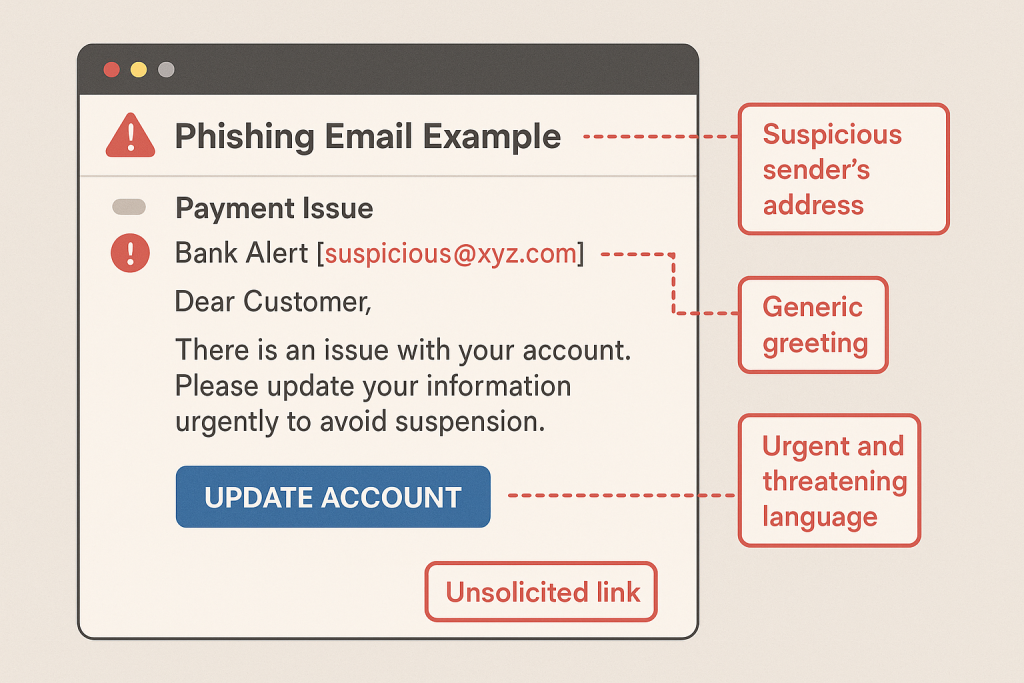
What Makes These New Phishing Attacks So Dangerous?
These aren’t your typical “Nigerian prince” scams anymore. The latest wave of phishing attacks leverages advanced artificial intelligence to create frighteningly convincing forgeries that can fool even tech-savvy users.
“These attacks represent a significant evolution in phishing methodology,” warns the FBI in their recent advisory. “The sophistication of AI-generated content makes traditional detection methods increasingly unreliable.”
According to a recent Malwarebytes report, these new attacks are characterized by:
- Perfect language mimicry: AI tools analyze previous communications to replicate writing styles, slang, and even signature sign-offs of trusted contacts
- Contextually accurate content: References to real meetings, projects, or personal details harvested from data breaches or social media
- Timing optimization: Emails strategically sent during busy work hours when recipients are more likely to respond quickly without careful scrutiny
- Sophisticated spoofing techniques: URLs and sender addresses that appear legitimate at first glance but redirect to credential-harvesting sites
What’s particularly concerning is how these attacks bypass traditional security measures. Even Google’s own robust spam filters struggle to identify these highly personalized threats consistently.
How These AI-Driven Phishing Attacks Work
The typical attack follows a surprisingly sophisticated playbook:
- Intelligence gathering: Attackers collect information about you from data breaches, social media, and public records
- AI content generation: Using tools that analyze writing patterns to create personalized messages that sound authentic
- Technical disguise: Creating domains and email structures that closely mimic legitimate services
- Psychological manipulation: Crafting urgent scenarios requiring immediate action (account verification, invoice payment, etc.)
I recently spoke with a victim who received what appeared to be an email from their supervisor requesting an urgent wire transfer. “The email matched my boss’s writing style perfectly,” they told me. “It mentioned our current project and used phrases they commonly use. I was seconds away from processing the payment when a small detail caught my attention.”
That small detail? The domain was “company-name.co” instead of “company-name.com” – a difference of just one character that nearly cost thousands of dollars.
What Does the FBI Specifically Advise?
The FBI has outlined several specific recommendations for Gmail users in light of these sophisticated attacks:
- Enable two-factor authentication: This additional security layer makes account access more difficult even if credentials are compromised
- Verify sender information: Check email addresses thoroughly, not just display names
- Contact senders through alternative channels: If an email seems suspicious, contact the purported sender via phone or messaging app
- Be suspicious of urgency: Attackers often create false time pressure to prompt hasty decisions
- Examine links carefully: Hover over (don’t click) links to view the actual destination URL
According to Forbes, the FBI emphasized one point above all others: “When in doubt, do not click anything.”
The Difference Between Regular Spam and AI-Driven Phishing
| Characteristic | Traditional Spam/Phishing | AI-Driven Phishing |
|---|---|---|
| Language Quality | Often contains grammar errors or awkward phrasing | Near-perfect grammar and natural language |
| Personalization | Generic greetings (“Dear User”) | Addresses you by name, references personal details |
| Content Context | Generic scenarios applicable to anyone | Highly specific to your work, relationships, or recent activities |
| Visual Elements | Often contains obvious design flaws | Professional appearance matching legitimate sources |
| Pressure Tactics | Obvious urgency (“Act Now!”) | Subtle pressure based on known priorities or relationships |
Many Gmail users wonder about the distinction between common spam and these new phishing attacks. Here’s a helpful comparison:
Key Phishing Indicators in Gmail Messages
So what should you be looking for? These subtle warning signs might indicate a sophisticated phishing attempt:
- Slight URL variations: Like “google-security.com” instead of “google.com/security”
- Security alerts from unfamiliar addresses: Legitimate Google security alerts come from specific domains
- Requests for immediate action on accounts: Especially those involving payments or credential verification
- Messages creating unusual urgency: Particularly regarding financial matters
- Unexpected attachments: Even if they appear to be standard document types
“What makes these attacks particularly effective is their ability to create contextually relevant scenarios,” explains a cybersecurity expert. “When an email references your actual pending projects or recent purchases, your natural skepticism tends to decrease.”
What Happens If You Click a Phishing Link?
If you’ve accidentally clicked a suspicious link, don’t panic. Take these immediate steps:
- Disconnect from the internet: This can potentially prevent malware from communicating with control servers
- Change passwords immediately: Especially for the account targeted and any accounts using similar credentials
- Enable additional security features: Such as login alerts and recovery options
- Run a comprehensive security scan: Use reputable security software to check for malware
- Monitor accounts for unusual activity: Watch for unexpected changes or transactions
- Report the incident: Use Gmail’s “Report phishing” feature and consider filing a report with the FBI’s Internet Crime Complaint Center
How Google Detects Phishing Emails
Despite the sophistication of these attacks, Google continues to enhance its security measures. Current Gmail protections include:
- Machine learning algorithms: To identify suspicious patterns even in well-crafted messages
- Safe Browsing technology: Warning users before accessing dangerous sites
- Authentication checks: Verifying sender legitimacy through technical protocols
- Visual security indicators: Including the prominent red warning banners for suspicious content
However, even Google acknowledges that AI-powered attacks are creating new challenges for detection systems.
The Rising Dangers of Phishing Emails
The stakes of these attacks extend far beyond simple annoyance. Successful phishing attempts can lead to:
- Financial theft: Direct access to banking or payment accounts
- Identity theft: Gathering sufficient personal information to open fraudulent accounts
- Corporate espionage: Gaining access to sensitive business information
- Ransomware installation: Encrypting your data and demanding payment for its release
- Account takeovers: Compromising email accounts to launch attacks against your contacts
One particularly troubling aspect of AI-driven attacks is their scalability. While creating highly personalized phishing emails was once time-consuming, AI tools now allow attackers to generate thousands of convincing personalized messages with minimal effort.
Is Gmail’s Phishing Protection Feature Effective?
Gmail does offer built-in phishing protection, but its effectiveness against these new AI-driven attacks varies. Here’s what you should know:
- The phishing warning button appears primarily for messages already identified as suspicious
- The system is continually updated but inevitably lags behind newest attack methods
- Gmail’s protection works best when combined with user vigilance
- The feature sometimes generates false positives (marking legitimate emails as dangerous)
“No technical solution alone can guarantee complete protection,” cautions the FBI advisory. “User education and awareness remain critical defenses.”
How to Protect Your Gmail Account from Phishing
Beyond the FBI’s recommendations, I’ve found these additional practices helpful for maintaining account security:
- Regularly review account activity: Check your Gmail security page for unfamiliar logins or devices
- Use a password manager: Generate and store complex, unique passwords for each service
- Be wary of email attachments: Even from known contacts if the message seems unusual
- Keep your recovery information updated: Ensure alternative email addresses and phone numbers are current
- Stay informed about latest threats: Follow reputable cybersecurity news sources
Remember: your security is only as strong as your awareness. Even small moments of inattention can lead to significant compromises.
How to Identify a Fake Gmail Account
Attackers often create convincing lookalike accounts to impersonate contacts. Here’s how to spot potential fakes:
- Examine the email address carefully: Look for subtle misspellings or added characters
- Check the email header information: View the original message to see the actual sender path
- Consider the message history: New accounts with no previous communication history warrant extra scrutiny
- Evaluate the profile picture: Use reverse image search if something seems suspicious
- Assess language and request patterns: Sudden changes in communication style or unusual requests
If you’re unsure about an account’s legitimacy, try reaching out to the person through another verified channel before responding to requests.
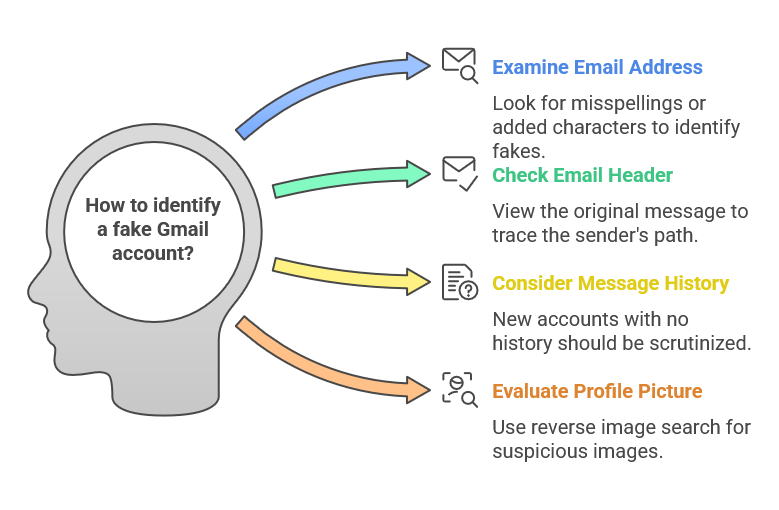
Can AI Be Monitored to Prevent These Attacks?
This is where things get complicated. While AI development is advancing rapidly, so is the regulatory environment around it. Currently:
- Major AI providers implement usage policies prohibiting malicious applications
- Detection systems for AI-generated content are improving but remain imperfect
- International efforts to create standards for AI use are ongoing but incomplete
Unfortunately, the same technology being developed to detect AI-generated phishing can potentially be used by attackers to further refine their approaches, creating a concerning arms race.
Conclusion: Staying Safe in an AI-Powered Threat Landscape
The FBI’s warning about AI-driven phishing attacks targeting Gmail users represents a significant shift in the cybersecurity landscape. As artificial intelligence becomes more sophisticated and accessible, we must adapt our security practices accordingly.
I’ve seen too many smart, careful people fall victim to these increasingly convincing scams. The truth is, technology alone can’t fully protect us – a healthy dose of skepticism and careful attention remain our best defenses.
If you’ve found this information valuable, please share it with friends and family who might be vulnerable to these attacks. Consider implementing the security measures discussed today, especially two-factor authentication and regular security checkups.
Have you encountered suspicious emails recently, or do you have questions about protecting your Gmail account? Leave a comment below – I’m happy to help navigate this challenging new territory together.



